GTD and Me
I've spent some time hanging around GTD aficionados and I've been itching to give it a go for quite some time now. Never had the courage to dump my over-flowing inbox though. The clean break required and the abandonment of old and tested ways was always a little too scary. Working at this new place though, I decided to go clean from the get go. I've been 'GTD' for the last month now or so and here's how I go about my business.
What is GTD?
At it's heart, GTD is about two very simple ideas:
- Be ruthless in how you organise and process tasks.
- Group actions according to how/where you'll do them, not when.
And then do them.
If they can't be done now, defer or delegate them.
Rinse and repeat.
How do I GTD?
Everyone's got their own particular flavour of GTD which fits their requirements and personality. Here's how I process the mountains of emails I usually receive.
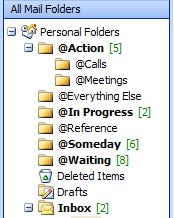 I've set up a bunch of folders prepended with '@' which I use for all my GTD needs. There's no particular reason to use the '@' character to mark your folders, it just helps group them together and on top. All these folders (except for @Reference and @Everything Else) have been set to show the total number of mails within them, not the number of unread items.
I've set up a bunch of folders prepended with '@' which I use for all my GTD needs. There's no particular reason to use the '@' character to mark your folders, it just helps group them together and on top. All these folders (except for @Reference and @Everything Else) have been set to show the total number of mails within them, not the number of unread items.When a new email comes in, I read it and:
- If it's spam, a duplicate or completely useless, I delete it
- If it was worth reading, but it's purely informational, I dump it into @Everything Else
- If it's worth keeping as a reference, I put it in @Reference
- If it's something I need to act on, I put it in @Action
- If it's a call I need to make or a meeting I need to attend, I put it in @Calls or @Meetings as appropriate
- If it's something I can do and finish off immediately, I do it.
- If it's something that can be done now, but it's going to take some time to complete, I get to work on it and put it in @In Progress
- If it's something I need to wait on for sometime/someone, I put it in @Waiting
- If it's something I would like to do someday, but not right now, then it going into @Someday
I keep reviewing @Action, @In Progress and @Waiting and acting on the items in there, while keeping my inbox empty at all times. All non-email related todo's are converted into emails using self-addressed mails and put into the appropriate @ folder. This keeps everything organised and collected in one location.
This may not be the best way to organise a GTD system, but it's been a real productivity booster for me. It also keeps my stress levels under control :-). At all times I know the exact status of every task currently under way, the things that need doing and the people who need pushing.
GTD?
Yes.